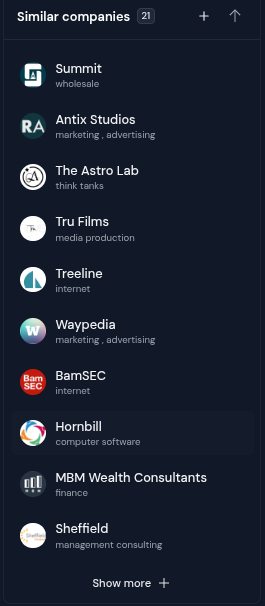May Product Update: Phone Finder & Validator Launch & Author & Bulk Similar Finder Improvements
What’s New?
We’re excited to introduce the Phone Finder and Bulk Phone Finder powerful tools to retrieve phone numbers using multiple identifiers, allowing you to enrich your leads quickly and efficiently.
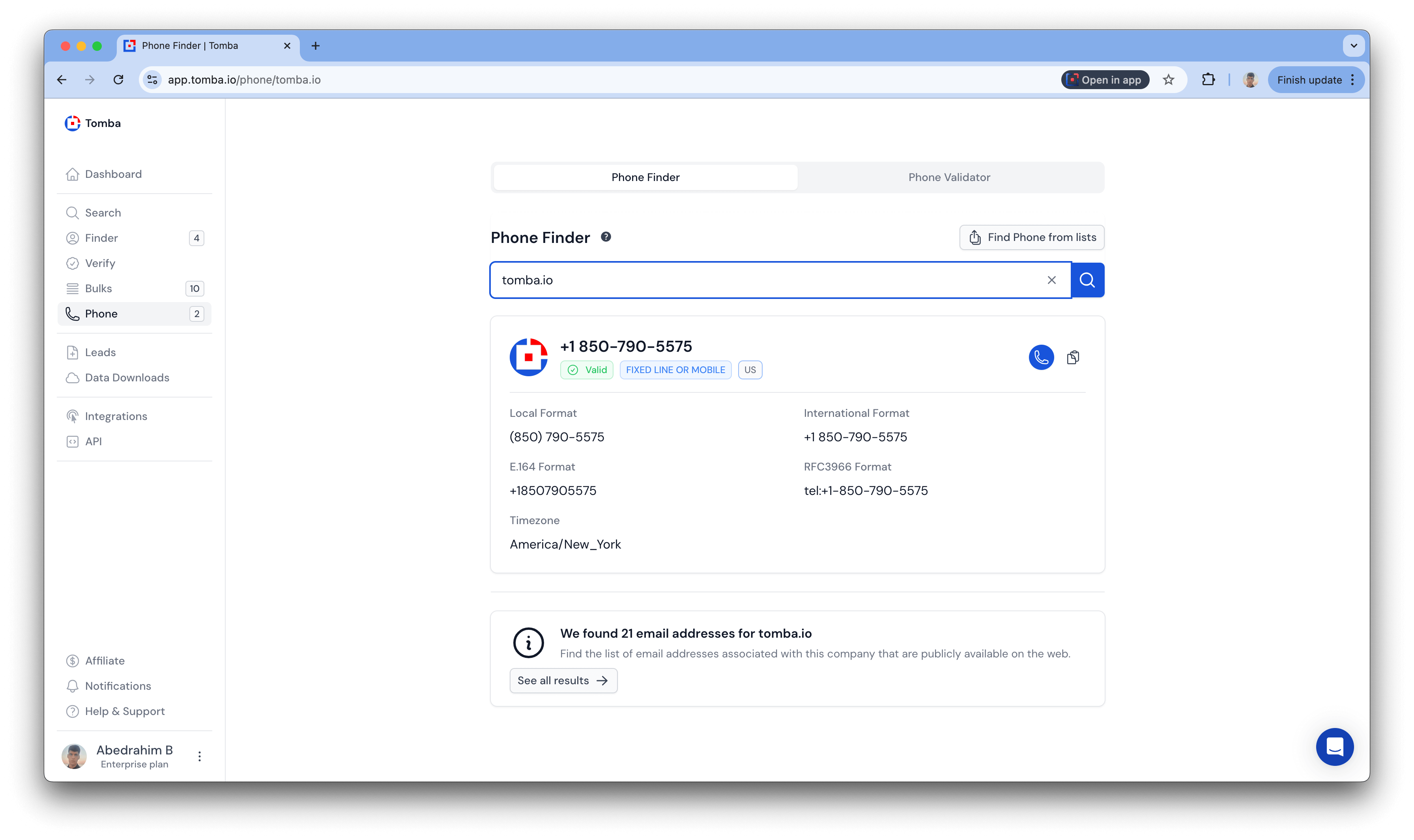
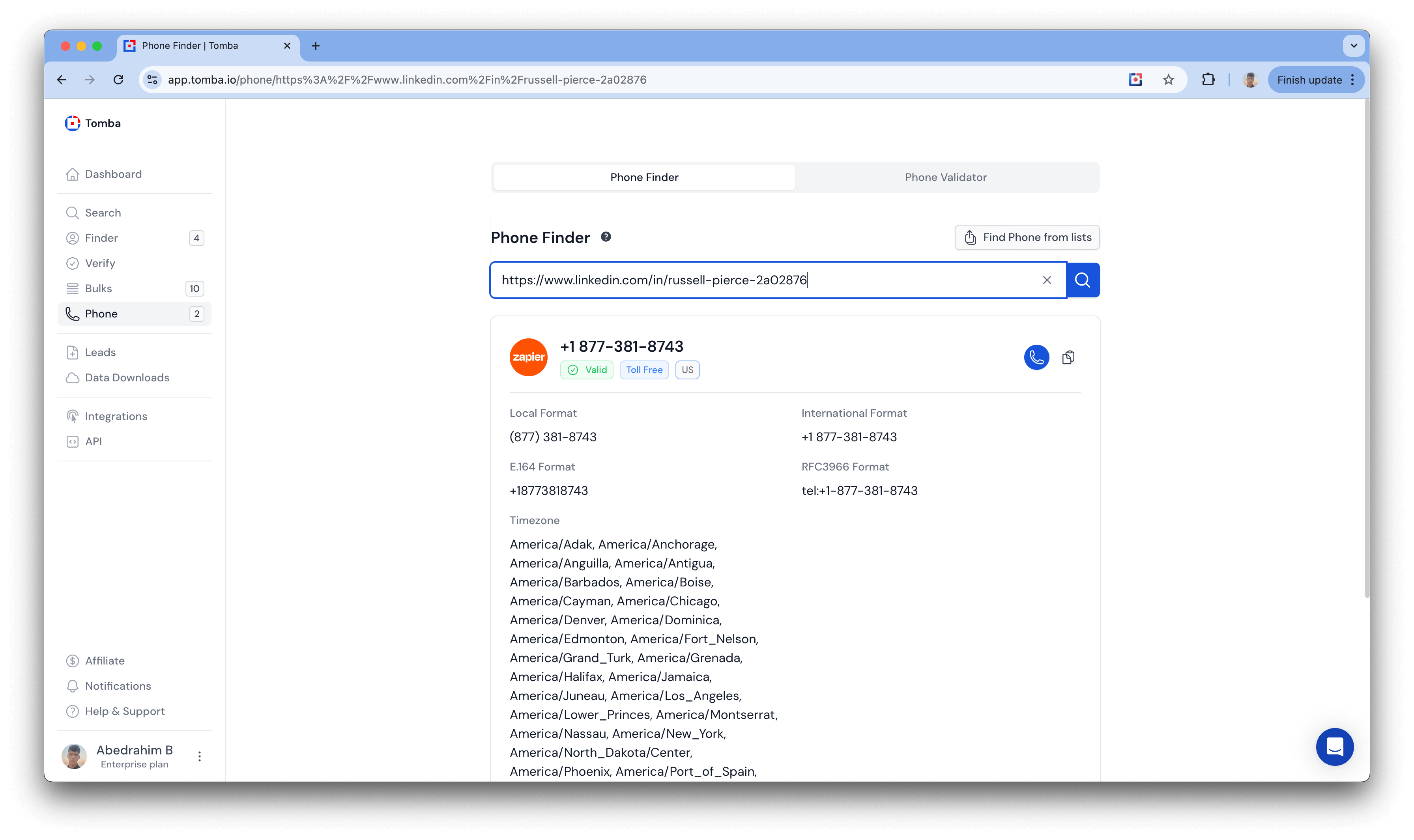
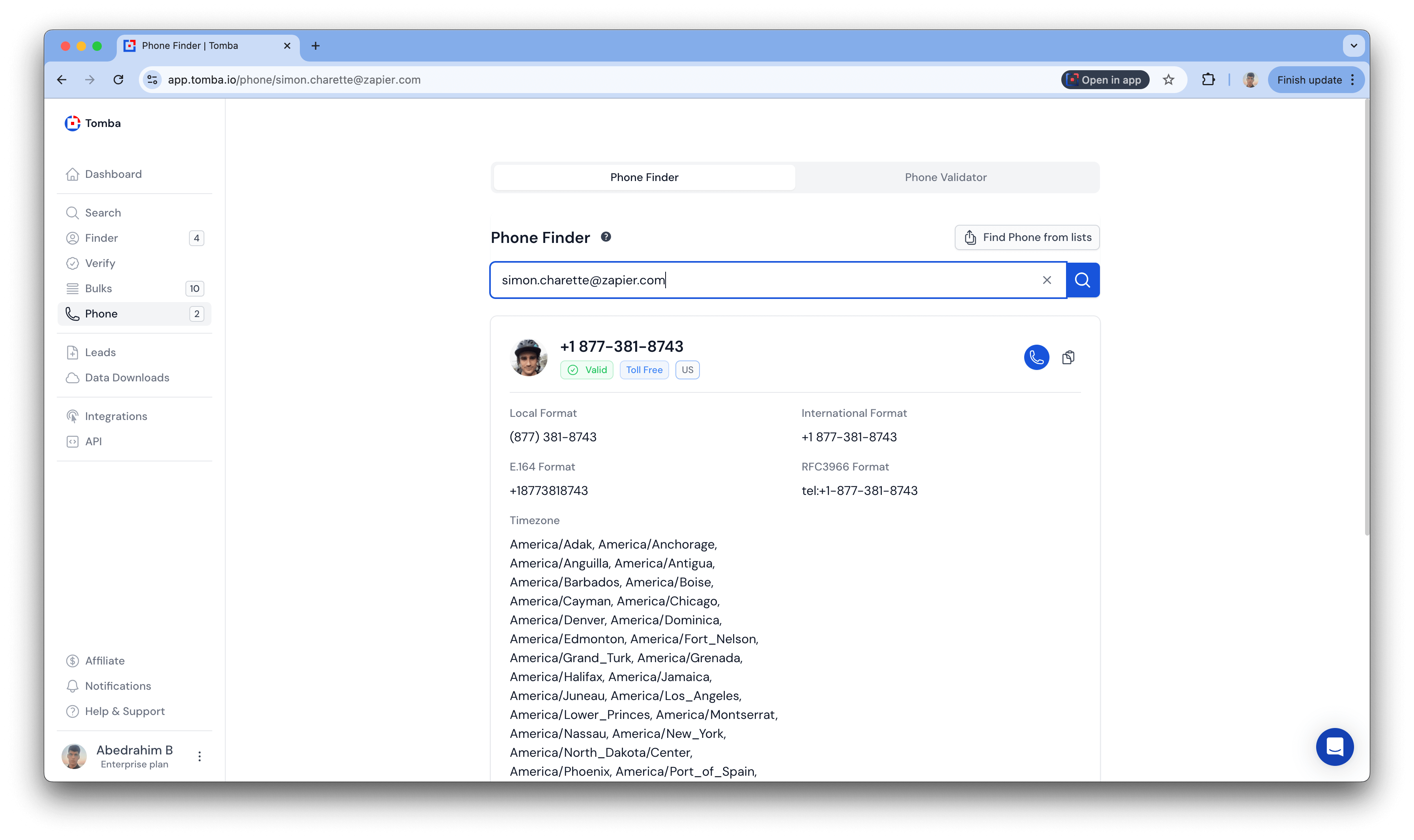
- Email address
- Website domain (e.g. `zapier.com`)
- LinkedIn profile URL
Example Use
Query: zapier.com
Response:
- Phone: `+1 877-381-8743`
- Type: ✅ Valid, ☎️ Toll-Free, 🇺🇸 US
- Local: `(877) 381-8743`
- International: `+1 877-381-8743`
- E.164: `+18773818743`
- RFC3966: `tel:+1-877-381-8743`
- timezones": `America/New_York`, `America/Los_Angeles`, `Pacific/Honolulu`, and many more
Key Benefits
- Supports lookups via email, domain, or LinkedIn URL
- Returns formatted phone numbers (local, international, RFC, E.164)
- Includes timezone insights for smart calling
- API-ready via Phone Finder API
- Bulk-ready via Bulk Phone Finder
Example API Usage
curl -X GET 'https://api.tomba.io/v1/phone?domain=zapier.com' \ -H 'X-Tomba-Key: your_api_key' \ -H 'X-Tomba-Secret: your_secret_key'
Start enriching your leads with phone data today with Tomba Phone Finder
Phone Validator
The Phone Validator helps you check if a phone number is valid, reachable, and correctly formatted saving you time and ensuring cleaner outreach data.
Whether you're verifying numbers one-by-one or in bulk, Tomba delivers real-time validation.
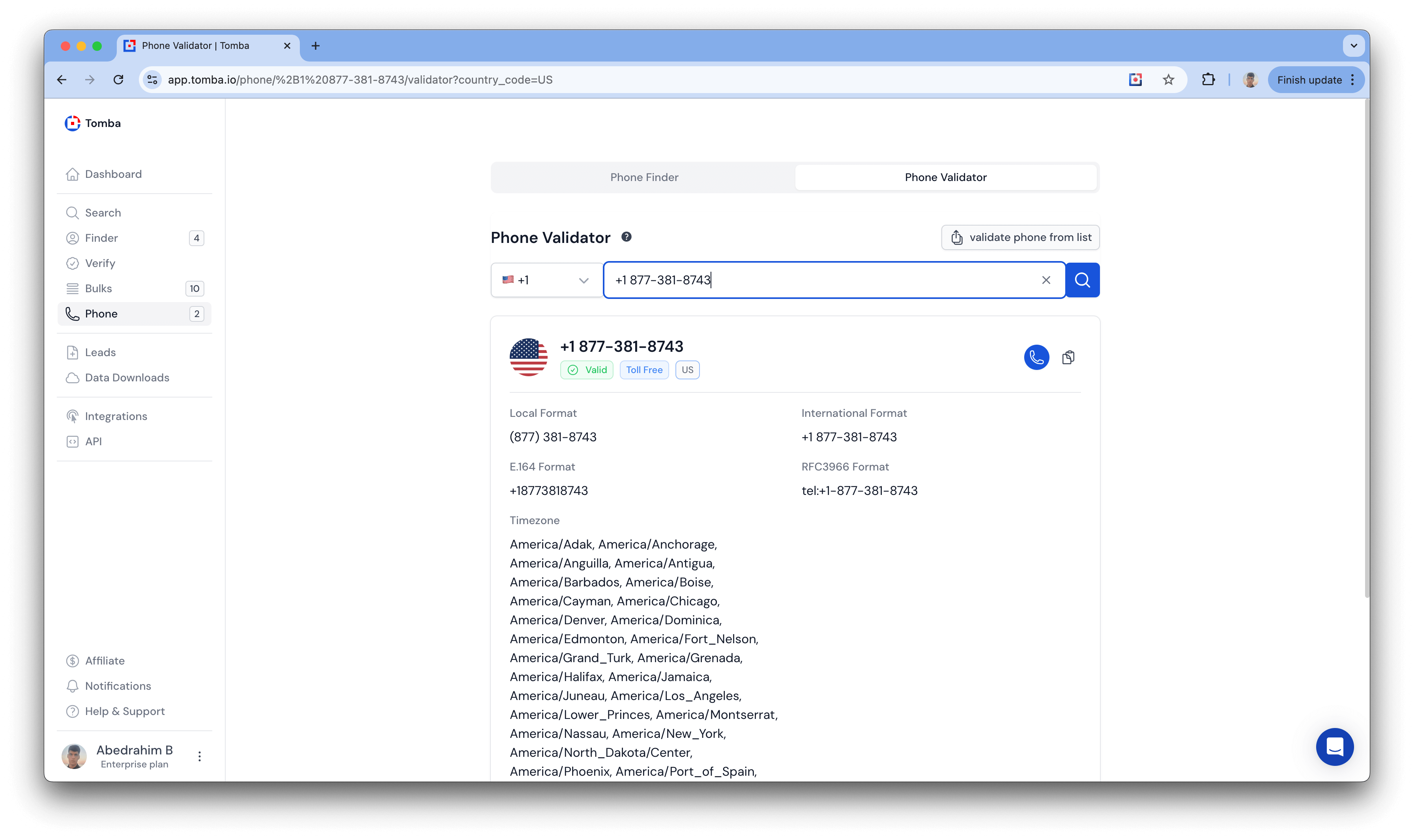
Phone Validator API
The Phone Validator API helps you check if a phone number is valid, reachable, and correctly formatted saving you time and ensuring cleaner outreach data.
🔗 Endpoint
GET https://api.tomba.io/v1/phone-validator
Release Notes – Author Finder: New Attributes Support
Expanded Author Data Attributes
We’ve enhanced the Author Finder API and UI to support rich author metadata, making it easier to extract and understand the context behind article authorship.
What's New?
We now include additional author-level attributes when available from a blog post URL:
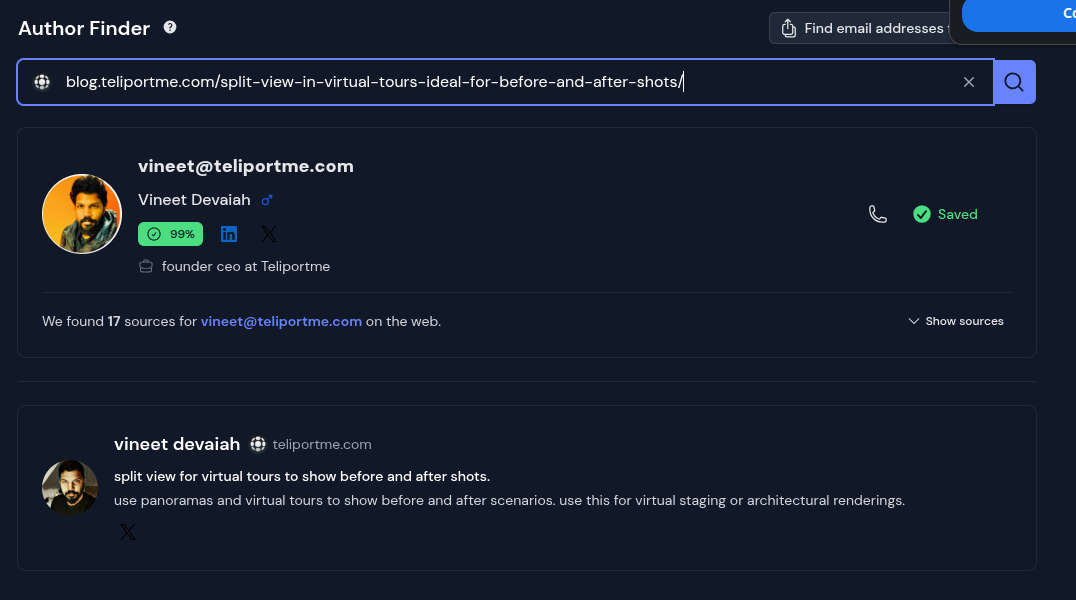
View Author Finder Documentation
Example
Query: https://blog.teliportme.com/split-view-in-virtual-tours-ideal-for-before-and-after-shots/
Response Attributes:
"info": {
"title": "split view for virtual tours to show before and after shots.",
"description": "use panoramas and virtual tours to show before and after scenarios. use this for virtual staging or architectural renderings.",
"first_name": "vineet",
"last_name": "devaiah",
"full_name": "vineet devaiah",
"article_domain": "teliportme.com",
"same_as_domain": "teliportme.com/author/vineet/",
"linkedin": "",
"twitter": "vineetdevaiah",
"phone": "",
"email": "",
"gender": "male",
"position": "",
"image": "https://teliportmeblog.azureedge.net/teliportmeblog/2018/5/312040_Screenshot%202018-05-31%2022.39.06.png",
"gravatar": false,
"emails": null
}Why It Matters
These extra fields allow for:
- Better lead context from authored content
- Content-based targeting and segmentation
- Improved integration with CRMs and content analytics
New Bulk Similar Finder
We’re excited to introduce the new Bulk Similar Finder, allowing you to discover multiple emails per domain in just a few clicks — directly at scale.
You can now easily upload domain lists and retrieve verified emails with powerful bulk options.
Key Features
- Upload domains manually or via CSV/TXT file
- Set custom limits for maximum emails per domain (1, 10, 20, 50, 100)
- Choose email type
- Select department filters
- Enable email verification directly in bulk
- Include source URLs in your results
- Bulk processing for large datasets
Why This Matters
- Massively simplifies email discovery across large domain lists
- Saves hours of manual work
- Delivers clean, verified, prioritized leads directly to your CRM or outreach system
- Ideal for sales teams, data enrichment, and lead generation workflows
👉 Try it now directly inside your Tomba dashboard, Go to Bulk Similar Finder
Add Similar Companies to Bulk Domain Search
We’ve made Bulk Domain Search even more powerful with the ability to add similar companies directly into your bulk lists — with just one click.
Now, when discovering companies, you can instantly enrich your bulk domain search list by adding similar companies via the ➕ Plus Icon from the Similar Companies panel.